ATSU has Libby Too!
Posted: December 18, 2024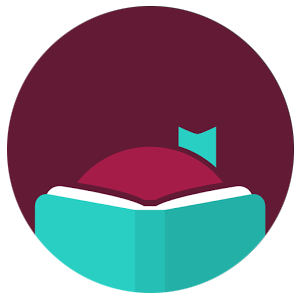
If you use your local public libraries, you may be aware of the amazing app Libby. Luckily, A.T. Still Memorial Library also has a collection that students, staff, and faculty can access either within the Libby app or through Overdrive (the parent company for Libby).
Think of Libby as your personal library on your phone or tablet. You can easily browse titles, place holds, and download materials directly to your device. The app is designed to be simple and enjoyable, with features like adjustable text sizes, sleep timers for audiobooks, and the ability to create reading lists.

Directions for a computer
To access Overdrive on a desktop/laptop computer, either click on the Overdrive link in our A to Z database, or type in https://mobius.overdrive.com into your browser. Click on the “Sign In” button in the upper right hand corner. In order to sign in you will need to first select “A.T. Still University – Missouri Campus”. There is only one campus for ATSU listed, so even if you are in AZ or CA, you still will need to select Missouri Campus. Once you’ve selected the correct organization, you should be able to login in with your ATSU credentials. After you’re logged in you can browse our ebooks and audiobooks and start reading/listening!

Directions for the Libby App:
Download Libby, the library app from your preferred app store. To add a library card, search for ATSU’s library by entering “Still” into the search bar. Select MOBIUS Consortium: A.T. Still University – Missouri Campus where you will enter your ATSU credentials.
You’ll see the home screen where you can start searching for titles or browse. When you select an audiobook or ebook, you can either check it out right away (like in the image of Fourth Wing) or you can place a hold and it’ll estimate how long until it’ll be available (like in the image of It’s Not Hysteria).



Essentially, Libby connects you to a vast collection of digital content offered by your library. All you need is your ATSU credentials to get started. For additional information about how to access Overdrive and Libby, please visit our guide. If you have any questions, please feel free to contact your liaison or libaz@atsu.edu.